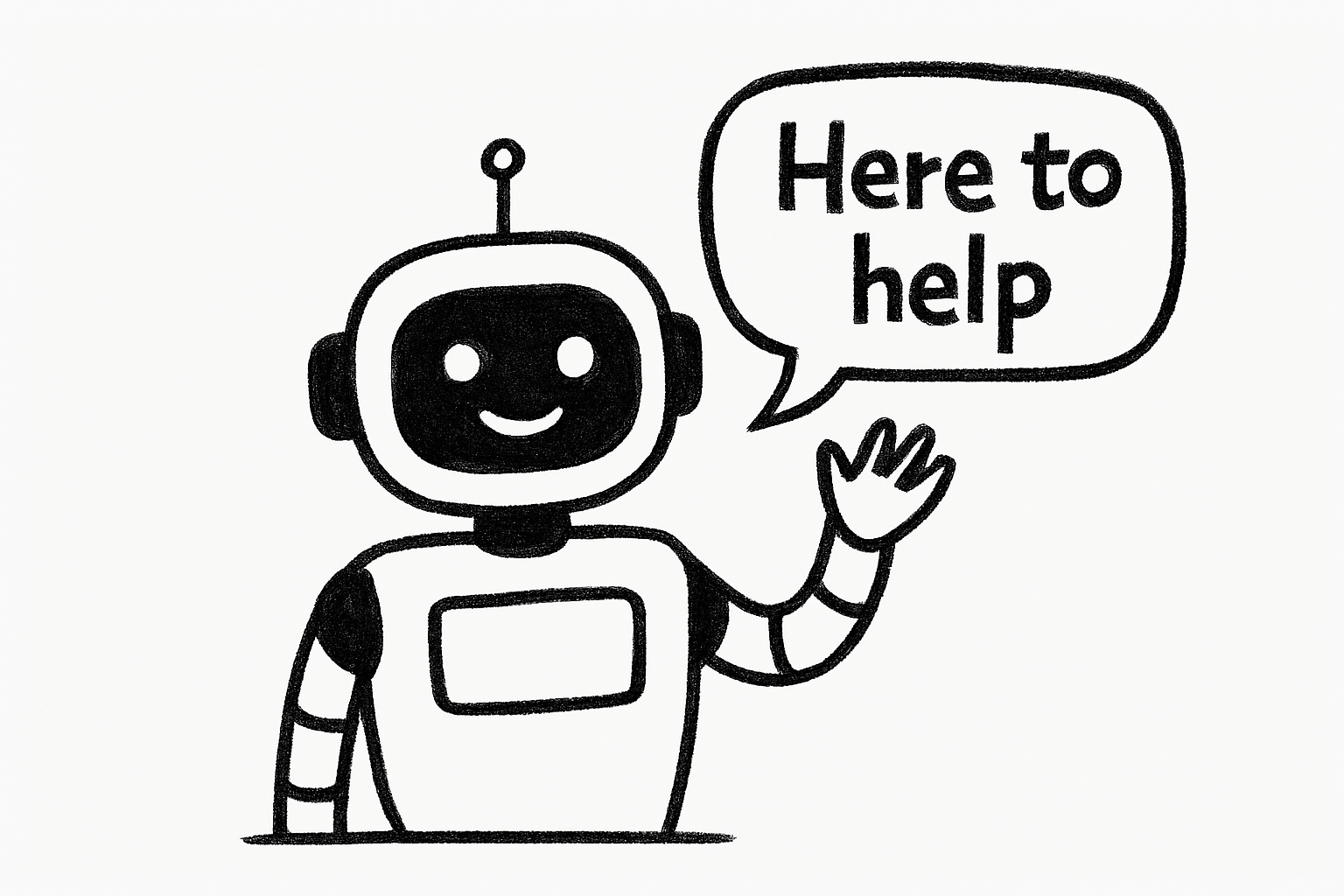
Are you losing potential customers because you can’t be online 24/7? Are you spending too much time answering the same customer questions over and over? You’re not alone.
The good news is, you can solve these problems and improve customer service without hiring a dedicated support team.
An AI chatbot can be your secret weapon. It provides instant support, captures leads, and guides users through your site automatically. With the right platform, you don’t even need technical skills to get started.
Step-by-Step Guide: How to Add an AI Chatbot to a Website
Adding an AI chatbot to your website is simpler than you might think, especially with a no-code platform. Here’s a step-by-step guide to get your chatbot up and running.
1. Choose a Free Chatbot Platform
Start by selecting an AI chatbot platform that offers a free plan. These platforms handle the complex AI and hosting, providing a user-friendly interface for you to manage your bot. The best platforms allow you to train the chatbot with your own data, ensuring it gives accurate, brand-specific answers.
Look for platforms that allow you to train the bot on your own data.
- Tidio: A popular choice that combines live chat with an AI chatbot. Its free plan is great for startups and small businesses. It’s known for its user-friendly interface. 👍🏼
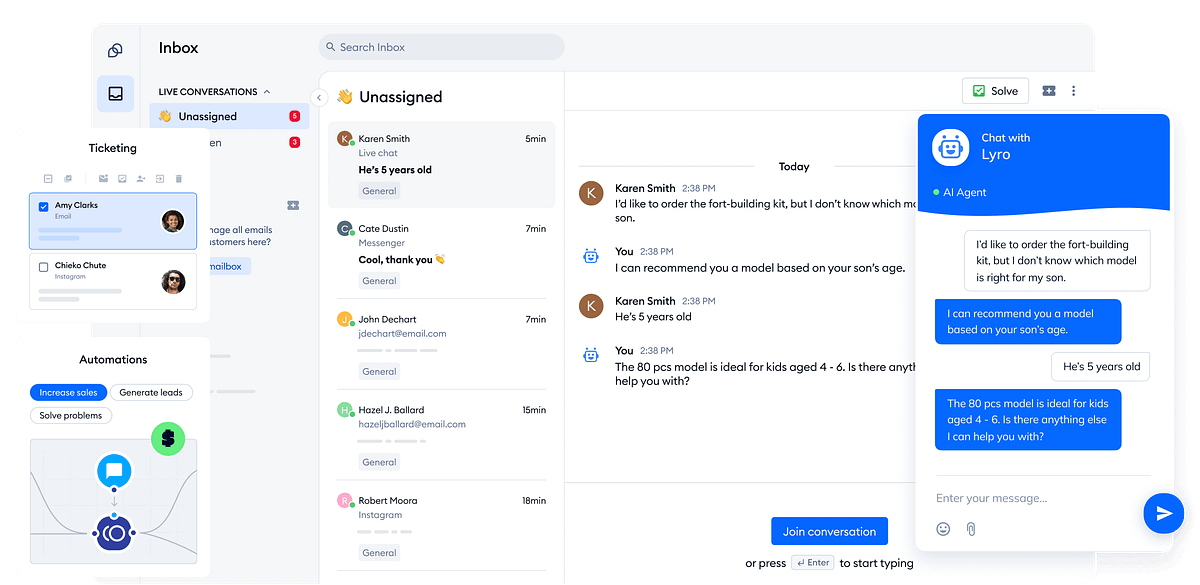
- Botpress: This platform is powerful, with a visual, no-code builder. Its free plan is very generous and allows for a high degree of customization.
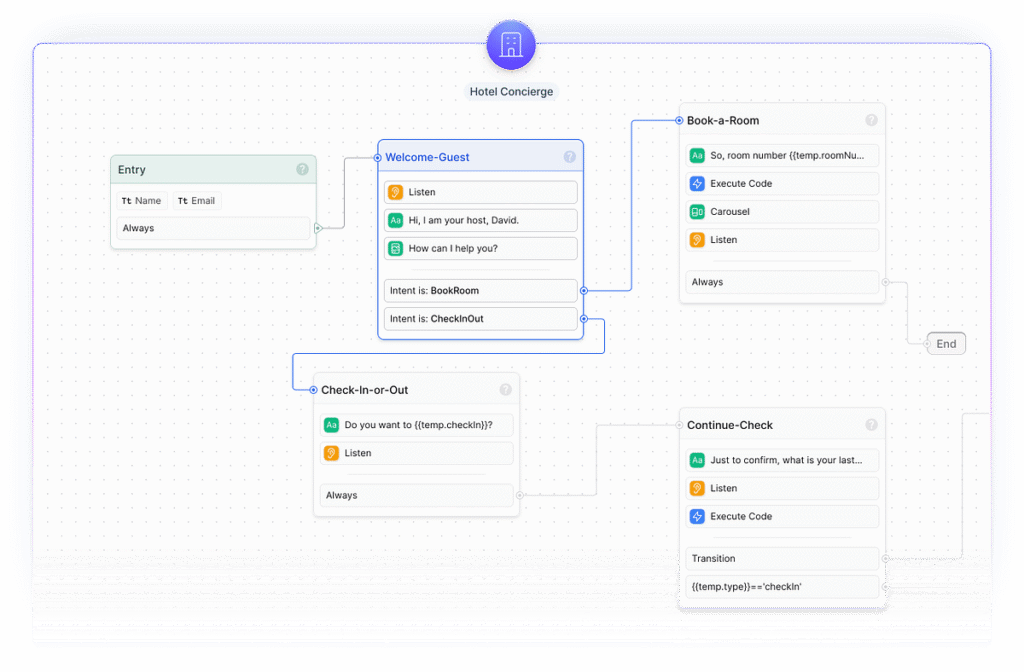
2. Create and Train Your Chatbot
Once you’ve signed up, you’ll need to “teach” your AI chatbot about your business. This is the most important step, as the bot’s effectiveness depends on the quality of its training data. Let’s use Tidio as an example.
- Upload Your Knowledge: This is the most critical step. Upload your business’s content such as product details, help documents, policy PDFs, and FAQ pages to give your bot a solid knowledge source. The chatbot will use this information to answer questions accurately and avoid making up responses.
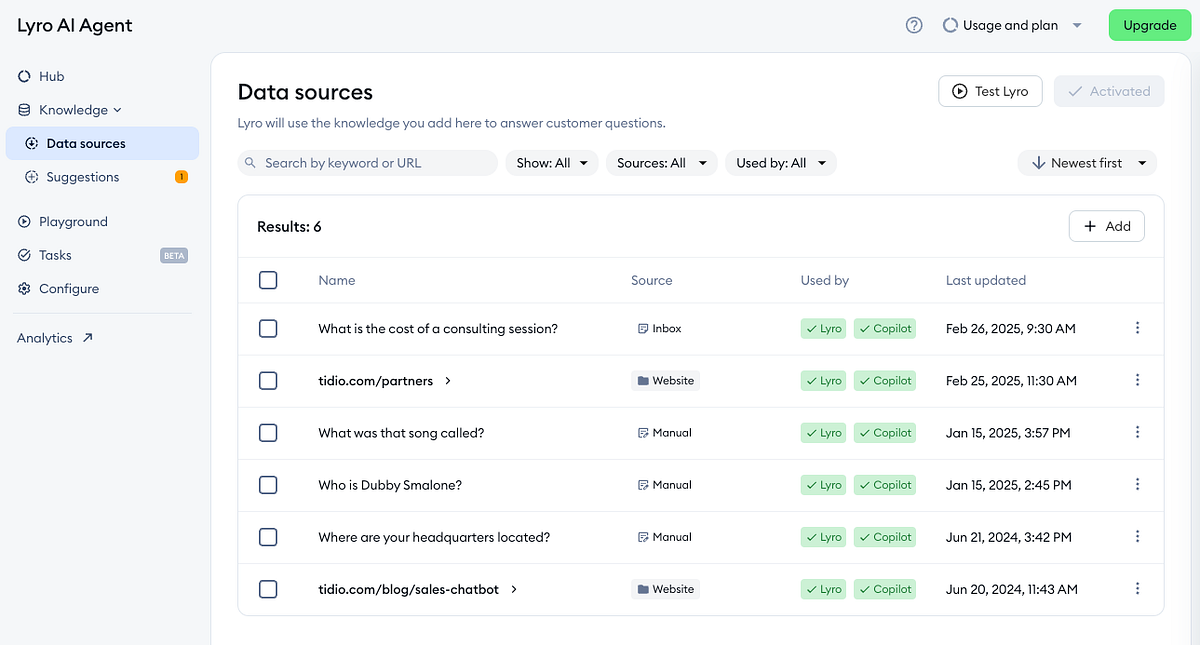
- Set the Persona: Define your bot’s role and personality. This could be as simple as telling it, “You are a helpful customer support agent for [Your Business Name]. Answer visitor questions clearly and concisely”. You can customize its tone and personality to match your brand.
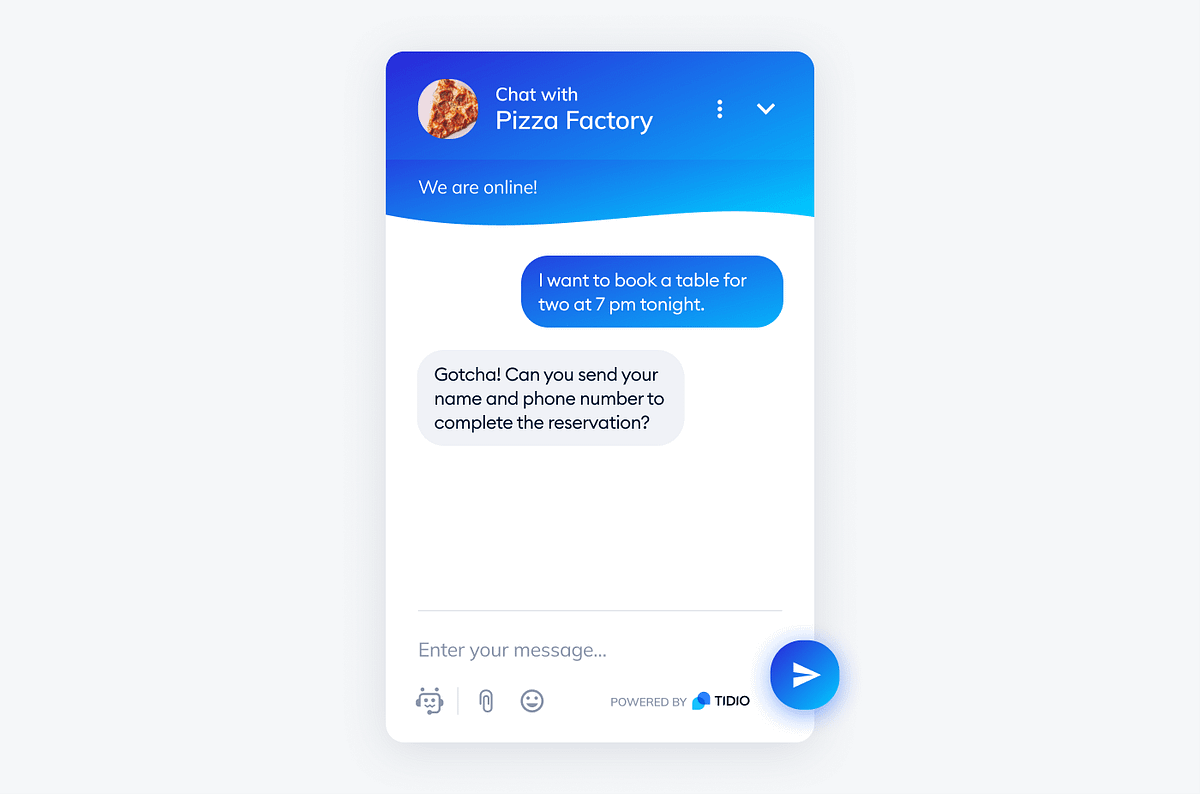
- Configure Fallback Behavior: Decide what the bot should do when it can’t find an answer. This could be escalating the conversation to a human agent, asking a clarifying question, or redirecting the user to a contact form.
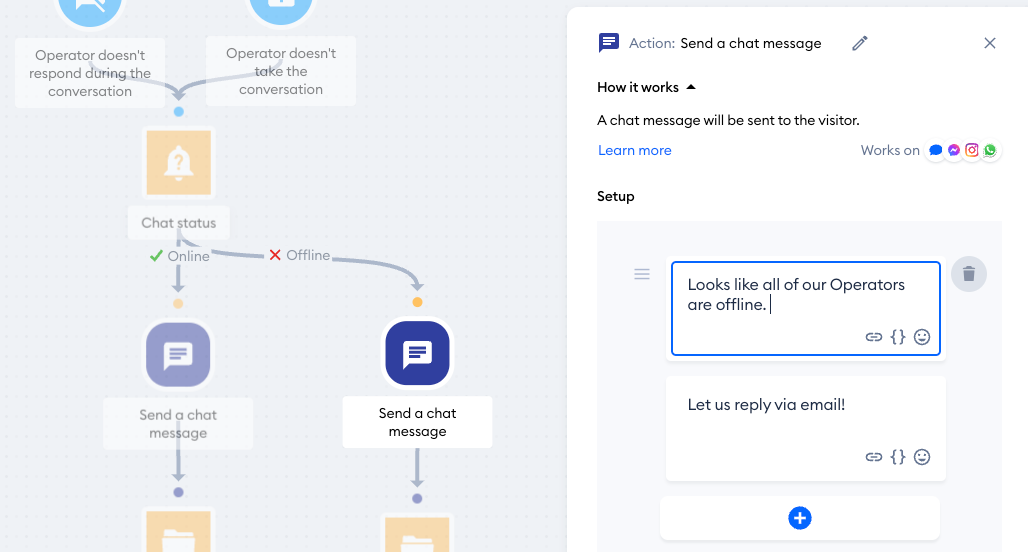
3. Get the Embed Code
After training and configuring your chatbot, the platform will generate a unique embed code for you. This is a small snippet of HTML or a widget ID that links the chatbot service to your website.
- Locate the Integration Section: On your chatbot platform’s dashboard, look for a section typically labeled “Integrations,” “Publish,” or “Channels”.
- Copy the Code: Copy the provided code snippet or widget ID. It will look something like this:
<script src="[link to chatbot script]" ...></script>. This code is what you will paste into your website’s files.
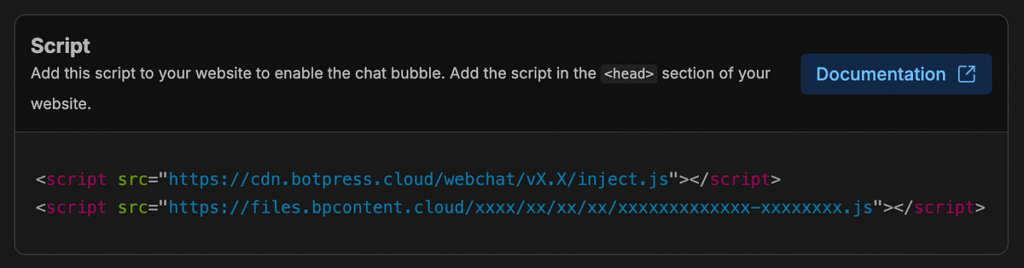
4. Add the Code to Your Website
This is the final step to make your chatbot go live. You need to paste the embed code into your website’s HTML file.
- Access Your Website’s Backend: Log in to your website’s admin panel or editor.
- Find the Right Place for the Code: For most websites, the best place to paste the code is right before the closing
</body>tag. For platforms like WordPress, Wix, Shopify, or Squarespace, you may use a dedicated plugin or a “Custom HTML” block to paste the code. - Save and Publish: Save your changes and publish the page. The chatbot widget should now appear and function properly on your website.
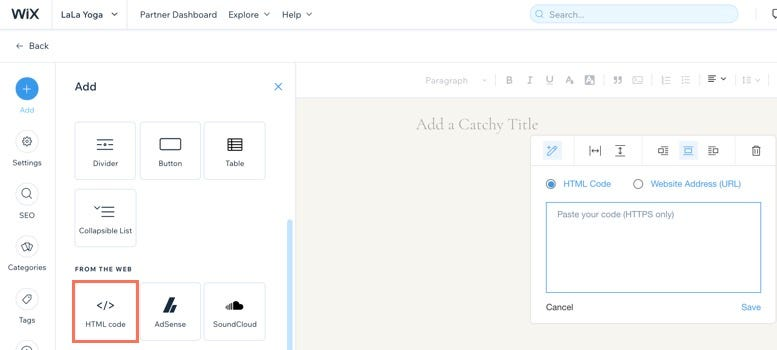
How AI Chatbots Can Help Your Business
Adding an AI chatbot to your website offers significant benefits, from boosting customer satisfaction to streamlining internal operations.
- Improves Customer Support: Chatbots provide instant, 24/7 support, answering routine questions and reducing the workload for your human team. This means faster response times and happier customers.
- Drives Sales and Lead Generation: AI chatbots can act as a virtual assistant, recommending products, checking order status, and capturing valuable customer information. They can identify high-intent visitors and qualify leads in real time, turning conversations into opportunities.
- Enhances User Experience: By providing a direct and intuitive way for visitors to find information, chatbots reduce friction and prevent visitors from leaving your site. This increased engagement can also positively impact your SEO rankings.
- Supports Your Internal Teams: The same chatbot can be deployed on internal dashboards to help your team find documents, route requests, and answer cross-departmental questions, freeing up time for more complex work.
Once your chatbot is live, don’t forget to test its performance and monitor conversations. This data can be invaluable for refining its responses and improving your overall website content. A well-integrated chatbot is no longer a luxury but a crucial tool for meeting modern customer expectations and staying competitive.
Are you an entrepreneur?
Does AI provide you convenience in business operations?
Are you willing to join other entrepreneurs who stay ahead in the AI race?
Keep up with the latest AI news made simple. Delivered directly to your inbox.
Adios and all the best! 👋🏼
RELATED POSTS
View all
